Sections
Sections are the smallest learning block in Academy.
We can assume that each Section is a page in a book, and the book itself is a Module.
For example, your current Module is Introduction to Academy and your current Section is Sections.
Table of Contents
You can easily navigate to the section you want via the Table of Contents on the right side. Your current section is always highlighted. We strongly recommend following the sections in the order that they appear.
My Workstation
My Workstation is a Linux operating system (Parrot OS), pre-packed with many tools to assist you in the learning process. You can spawn it anytime from the right side menu to practice any material you are learning, and, in certain sections, you will use it to solve exercises.
Interactive Sections
You will notice that some Sections have a small cube icon () next to them! We call these Interactive Sections and require one or more answers from you to complete. These Interactive Sections will sometimes also require the use of My Workstation.
By answering questions in Interactive Sections you are rewarded with Cubes. You can use these Cubes to unlock other modules and content in the Academy.
Click Mark Complete and Next to try your first Interactive Section.


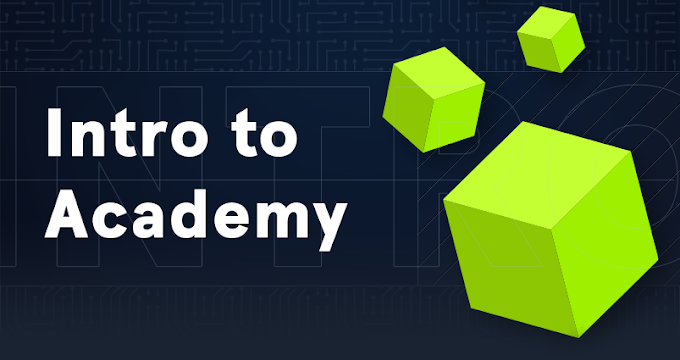
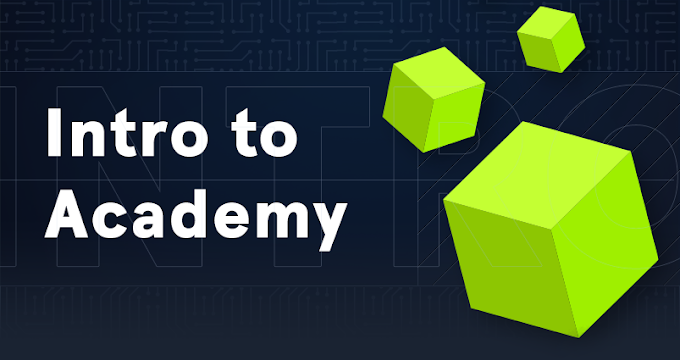


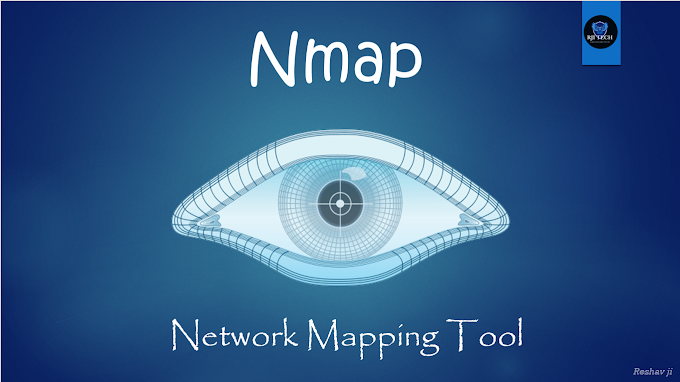
.gif)

😛😛😛😛
ReplyDelete